
The Best Gaming TVs We’ve Reviewed in 2024
The Best Gaming TVs We’ve Reviewed in 2024
Discover the best gaming TVs of 2024 for unbeatable visuals and smooth gameplay!

The reviews of the products in this article are created by a team of experts that is independent from CTech's editorial team. If you make a purchase through the links mentioned below, we may receive a commission.
Our Top Picks
Gaming TVs have come a long way, and in 2024, there are some incredible options for bringing games to life like never before. The best gaming TV will deliver stunning visuals, fast response times, and seamless gameplay, making every game feel more immersive and exciting. But with so many choices out there, finding the right one for your setup can be tricky.
Whether you’re into competitive gaming or just want amazing graphics for your favorite titles, this guide breaks down the top gaming TVs of the year. Here’s everything you need to know to level up your gaming experience without the guesswork.
1 . SAMSUNG Gaming TV


This gaming TV packs in some seriously impressive features for gamers, from a high refresh rate to deep, rich colors. It handles motion exceptionally well, so even fast-paced games feel smooth and immersive. The contrast is spot-on, with blacks that look truly dark, which makes it ideal for gaming in dimmer rooms. On the downside, it’s a bit pricey, but for the quality and features, you’re definitely getting what you pay for.
Pros
Excellent motion handling, Deep blacks, Vibrant HDR
Cons
On the pricier side

2 . LG Gaming TV
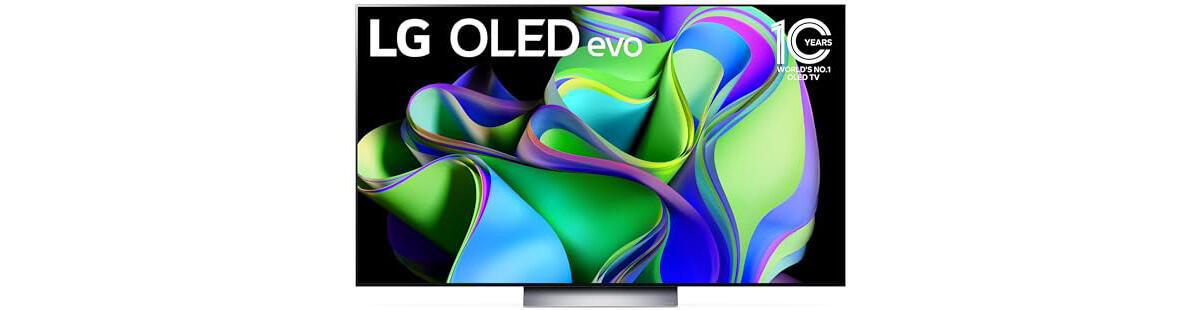

Known for its OLED screen, this gaming TV delivers incredible contrast, perfect for games that rely on darker scenes. The response time is lightning-fast, which helps you stay on top of the action with no lag. Plus, the 4K resolution is crystal clear, making graphics pop. However, it’s worth noting that the peak brightness isn’t as high as some LED TVs, so it’s best enjoyed in a darker room for gaming.
Pros
Ultra-low input lag, Sharp 4K resolution, Smooth motion
Cons
Limited peak brightness

3 . VIZIO Gaming TV


If you’re looking for a balance between performance and budget, this is an excellent pick. It’s got good color accuracy and responsive gameplay, and it won’t break the bank. For those just getting into gaming TVs, it’s a great place to start. The only downside is the viewing angles, which aren’t as wide as some of the higher-end models, so it’s best enjoyed straight on.
Pros
Affordable price, Responsive gameplay, Good color accuracy
Cons
Average viewing angles

4 . Hisense Gaming TV


This TV is a powerhouse for HDR content, making it a great choice for games with vivid colors and deep blacks. It’s got a super low input lag, which makes a noticeable difference in fast-paced games. The picture quality is sharp and clear, especially in dark room settings. The only downside of this gaming TV is that it is a bit thicker as compared to slimmer models, so keep that in mind for mounting.
Pros
Great HDR visuals, Low input lag, Crisp detail
Cons
Thicker design

5 . TCL Gaming TV
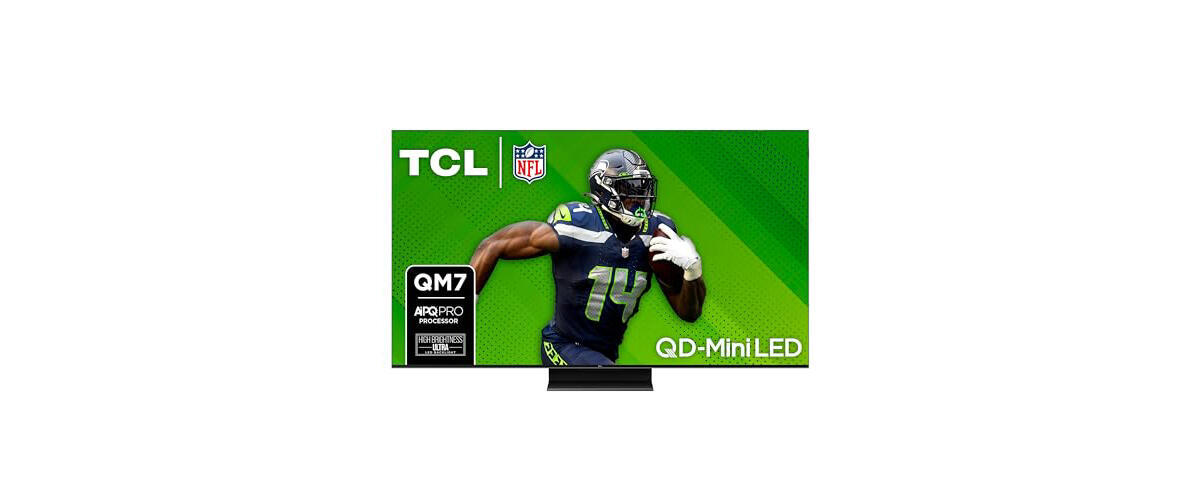

With his gaming TV, you can get a solid 4K resolution and VRR support, which is great for smooth gameplay without tearing. The brightness is decent, though not the brightest out there. Still, for its budget-friendly price and smooth performance, it’s a good choice for casual gamers or anyone looking to upgrade without overspending.
Pros
Budget-friendly price, Smooth VRR, Decent brightness
Cons
Less refined upscaling for non-4K content

6 . INSIGNIA Gaming TV


This one is perfect for casual gamers or as a secondary gaming setup. It’s budget-friendly and has a user-friendly interface, which makes it easy to navigate between games and apps. The 4K picture quality is decent for the price, though it doesn’t come with many advanced gaming features. If you’re looking for a simple, no-fuss gaming gaming TV, this one does the job well.
Pros
Budget-friendly, Decent 4K quality, User-friendly interface
Cons
Lacks advanced gaming features

7 . Amazon Gaming TV


This TV brings some unique perks, including full Alexa integration and an easy-to-use interface. It’s perfect for anyone who loves smart home connectivity and wants a decent gaming experience without the fuss. The colors are vibrant, and the setup is super simple. There’s occasional lag in gaming mode, though, so it may not be ideal for ultra-competitive gaming. Still, it’s a good option for casual players looking for a smart gaming TV.
Pros
Alexa integration, Vibrant colors, Easy-to-use interface
Cons
Occasional lag in gaming mode

FAQ
Q: Is a high refresh rate important for gaming?
A: A high refresh rate, like 120Hz, can make a noticeable difference in gaming, especially for fast-paced games. It reduces motion blur and makes movement smoother, so it’s easier to track action on screen. For many games, 60Hz works just fine, but if you’re into action-packed games or competitive gaming, 120Hz can give you an edge. It’s particularly useful for consoles like the PS5 or Xbox Series X, which support higher refresh rates.
Q: Does input lag make a big difference for casual gamers?
A: Input lag is how long it takes for your actions to register on the screen, and low input lag is crucial for games requiring fast reactions. Casual gamers may not notice high input lag as much, but in competitive gaming, every millisecond counts. If you’re just gaming for fun, anything under 20ms should work well. But if you’re into FPS or racing games, aim for a gaming TV with even lower input lag to keep your gameplay smooth and responsive.
Q: Are OLED screens better than LED for gaming?
A: OLED screens offer better contrast, deep blacks, and vivid colors, which makes games look stunning. They’re particularly great for darker scenes, as each pixel lights up individually, giving a more immersive experience. LED TVs, however, can reach higher brightness levels, making them better in well-lit rooms. OLEDs tend to be pricier, but if you’re after that ultra-detailed, rich look in a gaming TV, OLED is hard to beat, especially for cinematic games.
Q: What connectivity features should I look for in a gaming TV?
A: For the best gaming experience, look for HDMI 2.1 support, as it allows higher bandwidth for 4K gaming at 120Hz. Additional features like eARC for high-quality audio output and multiple HDMI ports for connecting consoles are also handy. Make sure the TV supports VRR (Variable Refresh Rate) and ALLM (Auto Low Latency Mode) for seamless gameplay. These features work together to reduce lag and deliver smoother visuals, especially for new-gen consoles.
Q: Can a gaming TV double as a regular TV?
A: Absolutely! Gaming TVs come with high-quality visuals, making them great for streaming movies and regular shows. Most have smart features, so you can easily switch from gaming to Netflix. However, if the TV has a high refresh rate, make sure to adjust settings for regular content, as some shows and movies might look overly smooth. In most cases, a good gaming TV can easily handle your entertainment needs beyond gaming.
Article Contributors
Ctech Shopping Team
CTech's Shopping team brings you the latest in tech through carefully crafted reviews and guides, independent of their editorial team. As a reader-supported entity, our tech-savvy writers and editors sometimes incorporate AI in their analyses to verify the precision of product dimensions, availability, and pricing.
These product recommendations are designed to help you pick the best product for your needs.














