
The Best Smart Notebooks of 2024: Reviewed
The Best Smart Notebooks of 2024: Reviewed
Why settle for paper waste when you can reuse, digitize, and organize effortlessly with the coolest smart notebooks out there? Find the best ones here.
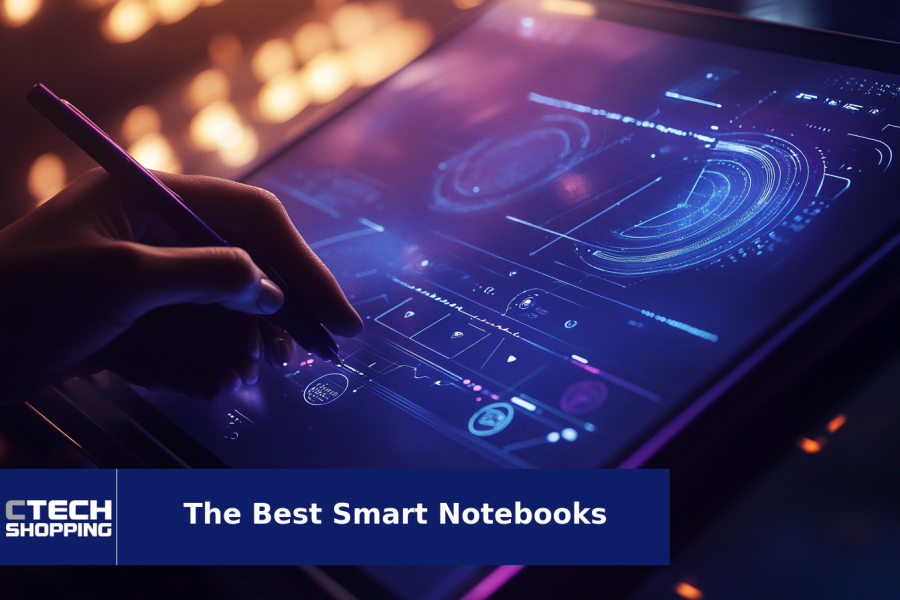
The reviews of the products in this article are created by a team of experts that is independent from CTech's editorial team. If you make a purchase through the links mentioned below, we may receive a commission.
Our Top Picks
We all know the convenience digital media brings with it. But some of us can’t compromise on the satisfying experience of writing down stuff that feels more real. What if I tell you that you can plan smart with technology but still write down your class notes, to-do lists, or just random reminders? Sounds cool, right? Well, that’s where smart notebooks enter the picture. This device is the best of both worlds so you can write things down, save them on apps or cloud, and erase to rewrite everything from scratch – as many times as you like. So without further ado, we bring you some of the best smart notebooks that are worth the investment. These are available on Amazon so you can compare your top options and get your hands on the right one. Let’s go.
1 . Rocketbook Smart Notebook
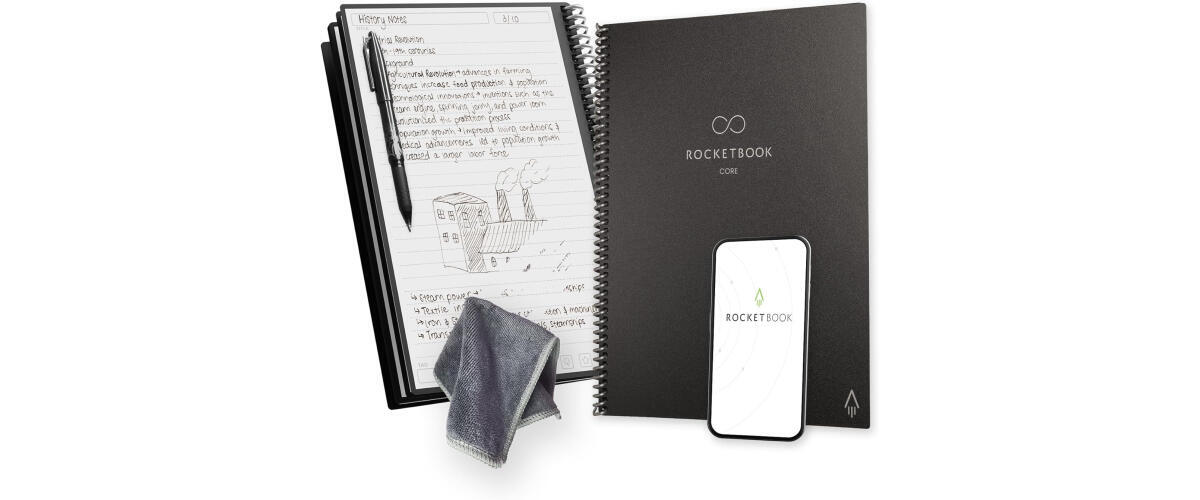

We believe this is one of the best smart notebooks out there, especially for its futuristic approach. This sustainable option combines smart technology and eco-friendliness gives you the best of both worlds. With this smart notebook, you can instantly digitize your notes. The reusable pages let you write, rewrite, wipe, and then write again – as many times as you like. What’s even cooler is that it is paired with the Rocketbook app and seamlessly connects to cloud services like Google Drive and Dropbox. This also means you can organize your notes and access them from anywhere you like. You get these smart notebooks in two portable sizes, so you can use them for school, work, or for on-the-go brainstorming.
Pros
Pages can be reused countless times, Compatible with cloud services, Waterproof cover and sturdy spiral binding
Cons
Pages tend to stick together

2 . reMarkable Smart Notebook
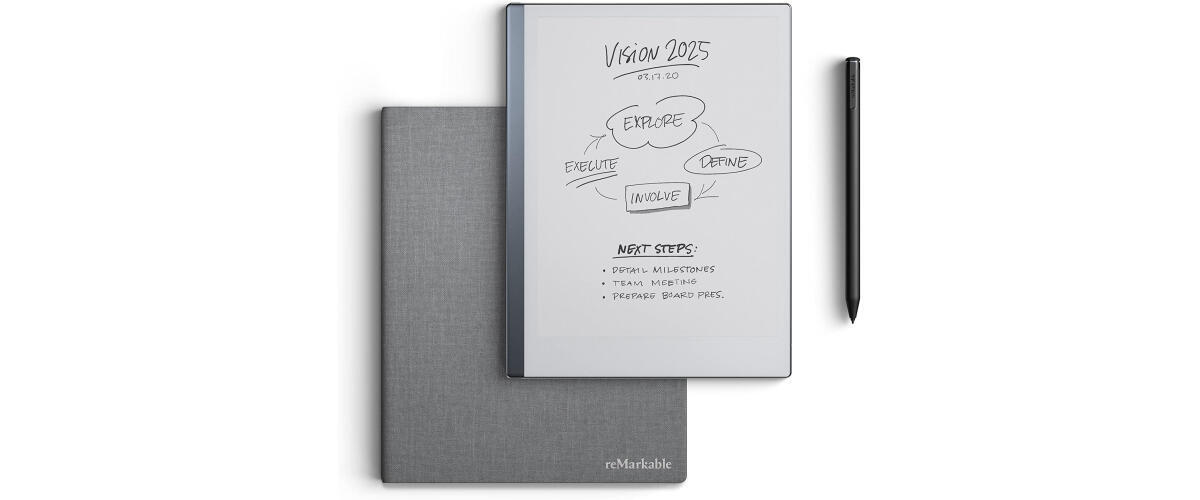

This smart notebook is the ultimate tool for anyone who loves the feel of paper but would definitely enjoy the convenience of digital. This is exactly what you get in this package when you get this notebook. Become the digital note-taker you always wanted to be and enjoy this lightweight notebook that offers a realistic writing experience. The most interesting thing about this one is that it comes in a comprehensive bundle that includes the Marker Plus pen with an eraser, a premium polymer weave folio, and some extra marker tips. The seamless cloud syncing and apps are the cherry on top so you can rest assured that your notes are always safe and accessible.
Pros
Mimics the experience of writing on paper, Incredibly slim and easy to carry, Comprehensive bundle
Cons
Some unresponsive gestures may affect user experience

3 . Childhood Smart Notebook
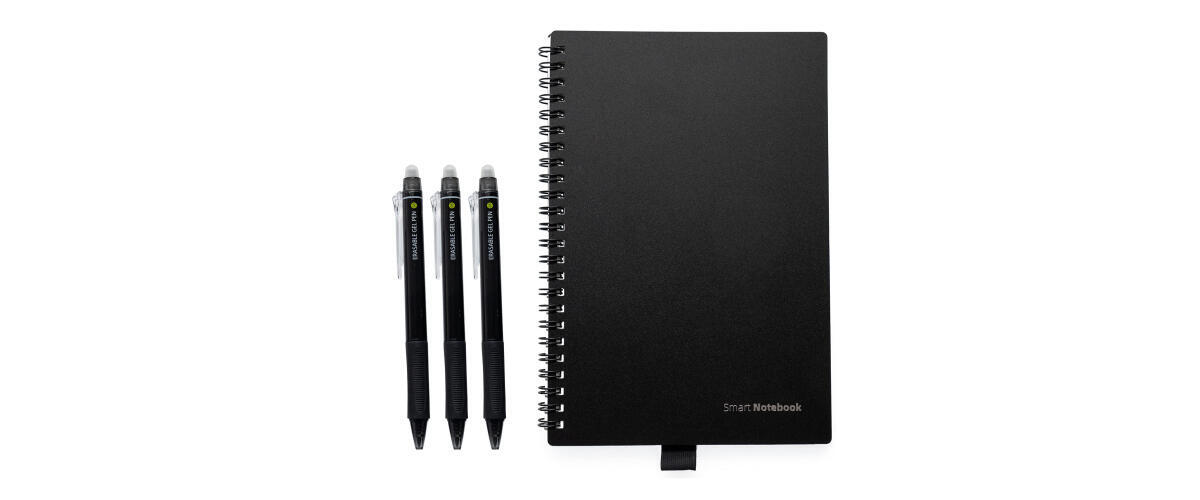

This smart notebook is an eco-friendly option that makes it a solid choice. If you don’t want to go digital but still want a reusable notebook, this one’s your best bet. This smart pad lets you write, erase, and repeat up to 500 times! You can use it for doodling, brainstorming, or serious note-taking – just the way you like it. Plus, it has tear-resistant pages and includes erasable pens that make the experience very smooth. Lightweight and portable, it's a practical choice for home, school, or travel, setting it apart as a sustainable and user-friendly option.
Pros
Reusable up to 500 times, Tear-resistant pages, Eco-friendly design with 3 erasable pens
Cons
Only works with included erasable pens

4 . Ophayapen Smart Notebook
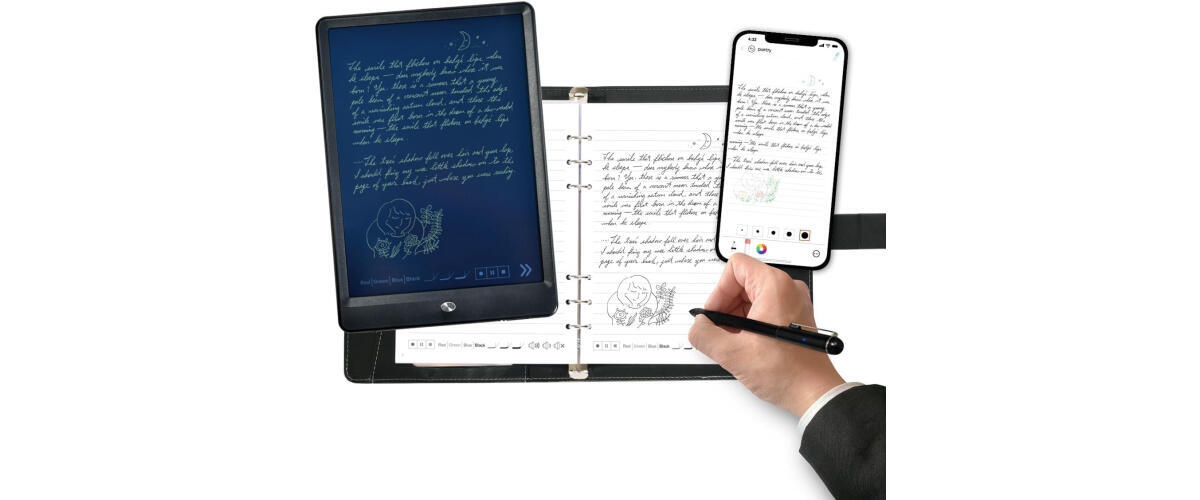

This smart notebook is like having a personal assistant that syncs your handwriting, creativity, and audio into a perfectly digitized piece of info that you can archive anytime, anywhere. This smart pen and notebook bundle provides an excellent real-time experience, complete with searchable text and even audio recordings. Plus, it is perfect for lectures, meetings, or brainstorming sessions. It ensures your notes are always organized and accessible. You also get offline storage with multiple file format options and customizable settings for ease of use.
Pros
Effortlessly digitizes handwritten notes, Converts handwritten notes to searchable digital text, Links notes with corresponding audio recordings
Cons
Cumbersome sharing

5 . Boogie Board Smart Notebook


This smart notebook is a smarter and greener way to keep your ideas visible and your workspace clutter-free. In short, you don’t have to deal with endless sticky notes or your messy desks. These 4x6 magnetic sticky note alternatives are perfect for to-do lists, reminders, or brainstorming sessions. For this one, you are not reliant on just the VersaPen. You can even use your fingernail for smudge-free writing and a simple tap to erase everything. With magnetic mounting and a durable design, these notes stick around as long as you need them to.
Pros
Reusable and eco-friendly, No smudging or smearing, Quick erase functionality
Cons
Finer details can be tricky with pen

FAQ
Q: Can smart notebooks work without Wi-Fi?
A: Yes, most smart notebooks can work without Wi-Fi. Writing and erasing functionality are usually independent of internet connectivity. However, features like syncing your notes to cloud services or apps require an internet connection. Some smart notebooks even offer offline storage, meaning they can save your notes locally and upload them to the cloud once you're connected again.
Q: Are smart notebooks compatible with all cloud storage platforms?
A: Compatibility varies by brand and model. Popular options like Google Drive, Dropbox, and OneNote are widely supported by most smart notebooks. However, some models are tied to proprietary apps or have limited integration. Checking the compatibility details in the product description or app settings can help you determine which services work best with your notebook.
Q: Do smart notebooks support handwriting recognition?
A: Many smart notebooks offer handwriting recognition (OCR) through their companion apps, allowing your handwritten notes to be converted into digital text. The accuracy of this feature depends on the quality of the app and your handwriting. Neatly written text often yields better results. Some apps even let you search handwritten notes using keywords once they’re digitized.
Q: Can I use any pen with a smart notebook?
A: Not all pens work with smart notebooks. Many models, like the Rocketbook or reMarkable, require specific pens designed for their unique surfaces. These pens use special ink that can be erased or digitized efficiently. Using non-compatible pens can damage the notebook or render it unusable.
Q: How do reusable smart notebooks handle wear and tear over time?
A: Smart notebooks designed for reuse are typically made from durable materials like synthetic paper or coated surfaces. While they’re resistant to normal wear and tear, over time, frequent use can lead to minor scratches, ghosting of old ink, or page thinning. Proper cleaning and using compatible pens can help extend their lifespan.
Article Contributors
Ctech Shopping Team
CTech's Shopping team brings you the latest in tech through carefully crafted reviews and guides, independent of their editorial team. As a reader-supported entity, our tech-savvy writers and editors sometimes incorporate AI in their analyses to verify the precision of product dimensions, availability, and pricing.
These product recommendations are designed to help you pick the best product for your needs.














